You are just a few minutes away from the awesome Vortex System, and we are so excited to have you join our Vortex family!
- After you click the Download Vortex button. You will see this. Please click Run.
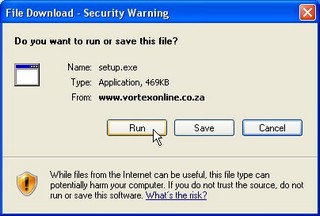
- Then you will see this, or something similar. Please click Run anyways.
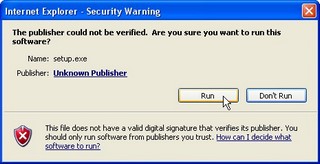
- If you receive any more messages, these may be as a result of your anti-virus. Please let the installation continue.
- Eventually the system will ask you for a Registration Code. This is part of our security system.
You will need to email us the following: (our email address will be provided in the download at that point) - Your School Name
- EMIS Number
- Telephone Number
- Your Registration code which you must input in the space provided.
- A Username and Password to get you into the system.
- After entering the Registration Code, you will see a Welcome Message on the screen.
- In your Start Menu, a Vortex Technologies entry would be automatically present. You can select Vortex from here, or place a shortcut on your desktop.
- Enter your Username and Password here
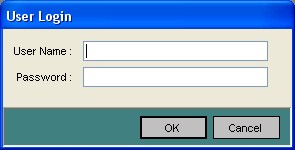
- Once in the system, please click on Help and then How do I...
- Payment Authorisation
- Debit Order Authorisation
- Parent Terms and Conditions
- Terms and Conditions
If you don't have a PDF reader, you can get one by clicking here.
- Please use the Help from Vortex Admin to get going with Vortex!
We will send back to you:
You need to download the following PDF documents by clicking on them, filling them in and faxing back to us.
Fax: 086 552 3281
For assistance, please email: technical@vortech.co.za
Once again, we are excited to have you in our Vortex family! Please feel free to contact us should you need any assistance! Please do use the help menu in Vortex to get going.